Genesis Extender Plugin Limitless Possibilities
If there is one plugin that has come as godsend to the web developer then it is the Genesis Extender Plugin. You can leapfrog your Genesis website development process as the plugin has streamlined features that have immense time-saving abilities.
The dashboard is equipped with various function button itch can be used to customize different areas of your website. Some users think that there is ready to use the button for every kind of customization need which is not entirely correct. Though there are a number of ready to use customization options on the Genesis Extender you still need to place a code in the right input section or build a new code and the plugin implements the customization. The Genesis Extender works with the Genesis child theme framework or any other theme that has the capability to run on this framework.
Code input areas
Genesis Extender is a lightweight plugin that does not add the unnecessary script to the backend unlike other page builders available in the market. When you use the plugin to extend your Genesis Framework child theme you don’t need to touch core theme files. Extender has neatly compartmentalized the code areas inside the plugin and you place the specific codes in the input areas. This simplifies website development and leaves no room for confusion about where the various codes have been placed. Also if anything goes wrong with your personalized coding it will not cause damage to the core WordPress theme. Besides this, if you make mistakes you can fix them without having to get involved with FTP or server cPannel login.
Ease of Customization
If you have knowledge of CSS and PHP then there really is no limit to what you can achieve with the Genesis Extender Plugin as your flexibility increases manifold. The more you use the plugin and tweak the codes, the more powerful the tool will become and you will see its immense capabilities for customization. The CSS Custom Options assist and guide you in pasting your custom code in the right section. Normally if you want to change something on WordPress blog you would need to either upload FTP or use the code editor. With the plugin you don’t need either and neither do you need to keep track of where you are pasting your custom code. The plugin provides the sections where you simply paste the code for it to be implemented.
CSS and PHP Builders
The CSS Custom Options is likely to become your favorite area on the dashboard. You can use CSS options to make changes to the front end and even override the child theme with CSS custom, view the changes you have made in real time and tweak the changes till you are satisfied. This gives you the freedom to completely transform the visual look of your website. You can change the static homepage sidebar or widgetized columns more easily with the plugin. Besides some ready to use homepage layouts and preconfigured options you can use the CSS or PHP builder to create more custom codes and hook them into the core theme.
Endless features 0f Genesis Extender
For the tech savvy web developer the feature-packed Extender plugin is almost a dream come true. There is no need to touch internal files of the website or theme but simply edit changes into the plugin or custom build your own code with CSS and PHP builder. This provides immense scope to have a website with the kind of customization you need to fulfill your website development requirements.
- The Extender has over 600 Google fonts and that lets you use typography effectively so content flows.
- There are 30 predefined layouts for the homepage to select from. You can also use the custom templates to make changes in the structure and page templates as the plugin guides you in creating the changes.
- You can use the unlimited widget and content areas. Assigning widget areas and hook boxes by using custom conditionals is a wonderful feature as you can choose which pages or posts they will appear in.
- You can replace your entire current homepage layout, titles and customize all content. You can even change a blogging theme to a business one without losing any functionality.
- You can upload images and create custom thumbnails to post on featured content or page widgets.
- You have more control over your website as you can backup and even transfer your Extender settings through the Import and Export Options.
One would think that with so much versatility and so many features it could be expensive to use the Genesis Extender Plugin but it’s quite affordable. Before you can use the Extender plugin you need to buy the license. For use on unlimited websites, you pay $69. This includes any support you might require from the Genesis team.
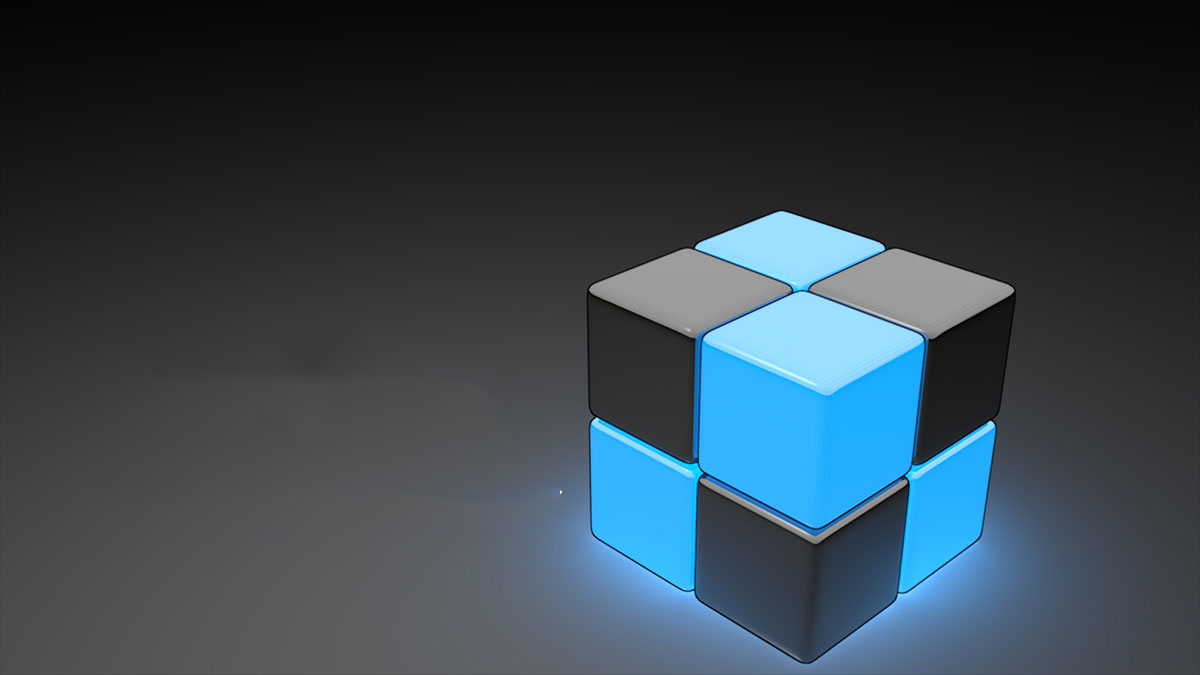
 Digital Marketing Strategy for Sustained Online Presence
Digital Marketing Strategy for Sustained Online Presence